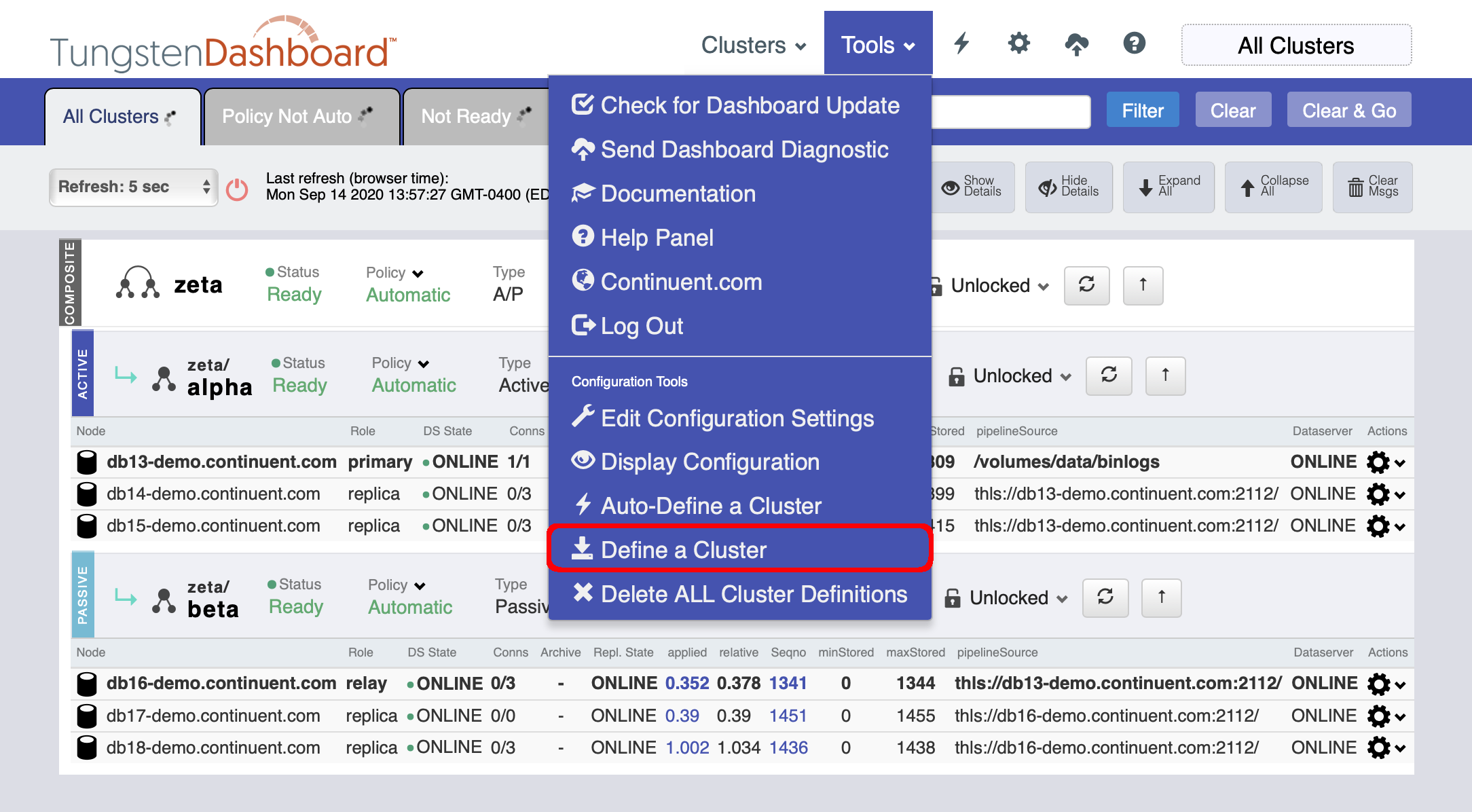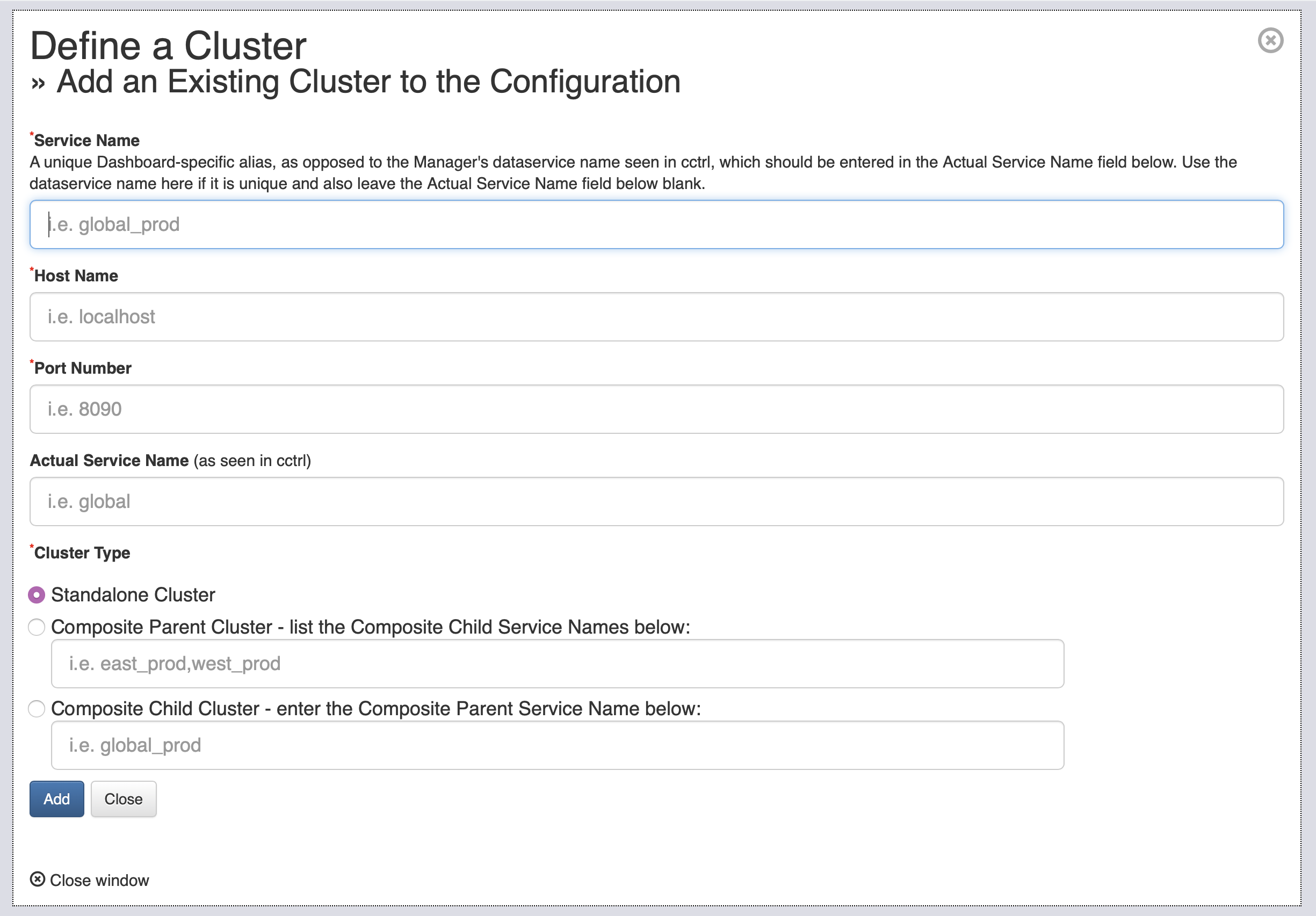This feature was first introduced in Tungsten Dashboard version 1.0.9-61
You may choose to define a cluster manually.
This form will allow you to create cluster definitions in the
{WEBROOT}/conf.d/subdirectory, one JSON text file per cluster defined.You must complete this form once for each cluster to add if you are not using auto-define. If you have a composite cluster with two member clusters, that would imply a total of three definition files, one for the parent composite cluster, and one for each of the member clusters.
Service Name
A unique Dashboard-specific alias, as opposed to the Manager's dataservice name seen in cctrl, which should be entered in the Actual Service Name field below. Use the dataservice name here if it is unique and also leave the Actual Service Name field blank.
Actual Service Name
The configured service name as seen in cctrl and trepctl.
Composite Parent Cluster
Enter the Composite Child Service Names. Use the Dashboard unique alias, not the actual service name.
Composite Child Cluster
Enter the Composite Parent Service Name. Use the Dashboard unique alias, not the actual service name.