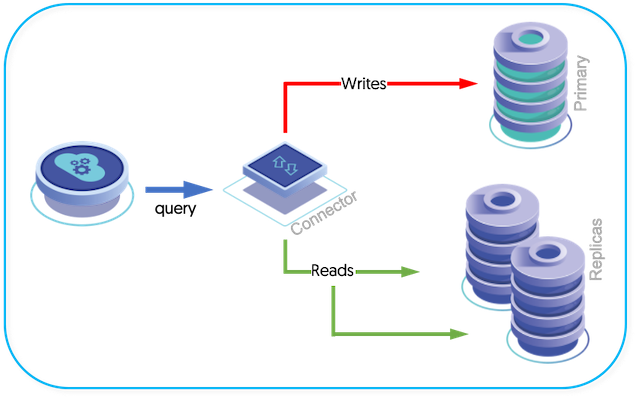- 7.4.1. Connector Routing Methods
- 7.4.2. Primary/Replica Selection
- 7.4.3. Connector Load Balancers
- 7.4.4. Specifying Required Latency
- 7.4.5. Setting Read Affinity and Direct Reads
- 7.4.6. Setting Read/Write Affinity in Composite Active/Active Environments
- 7.4.7. Setting Negative Affinity
- 7.4.8. Routing using embedded syntax in connect string
- 7.4.9. Connector Datasource Selection in Composite Clusters
- 7.4.10. Smartscale Routing
- 7.4.11. Direct Routing
- 7.4.12. SQL Routing
- 7.4.13. Host-based Routing
- 7.4.14. Port-based Routing
- 7.4.15. Read-only Routing
Bridge mode is the default connector routing method if no other
routing method is explicitly stated. Bridge mode does not use the
user.map file which reflects other changes to take
a more secure default deployment. It will not be enabled in the following cases:
The
connector-bridge-modeoption is set tofalse.The
connector-smartscaleoption is set totrue.The
user.mapfile contains@hostoptionentries.The
property=selective.rwsplittingconnector option is set totrue.
Tungsten Connector routes connections between client connections and datasources using a number of different routing methods. These routing methods affect how client applications and datasources are connected to each other, and control the level of inspection by Tungsten Connector of the connections and statements as they pass through the connector service.
The Tungsten Connector works with Tungsten Manager to automatically route clients connected to the connector to an appropriate server, balancing the load when communicating with Replicas. The different methods are involved in effective read/write splitting, i.e. the ability to correctly route requests to the Primaries or Replicas within the network according to the type of operation being performed by the client. This can be performed automatically, or manually, or through a series of specific configurable routing methods.
Routing selection is made by the connector based on the availability
information using a combination of different settings and parameters. Each
level overrides or augments the previous level, and each can be specified
in different locations, such as the user.map,
connecting string, or within individual supplied statements. The settings
are processed in the order shown below; later setting override earlier
settings.
For example, selecting the SQL routing method defines the default
behavior. Specifying the QoS in the user.map file
supercedes the SQL routing; setting QoS in a comment before the SQL
statement supercedes the user and default behavior. Specifying an affinity
in the comments overrides both the user and default configuration
settings.
Selected routing method, see Section 7.4.1, “Connector Routing Methods”
Quality of Service (QoS) specification, see Section 7.4.2, “Primary/Replica Selection”
Load balancer selection (implied by QoS), see Section 7.4.3, “Connector Load Balancers”
Replica latency, including optional maximum latency setting, see Section 7.4.4, “Specifying Required Latency”
Affinity specification, see Section 7.4.5, “Setting Read Affinity and Direct Reads”
These different routing configurations can be selected according to the global configuration, and customization at different points in the communication channel. For example, SQL-based routing configures basic load-balancing, but allows SQL comments to be used to change the default QoS mode and affinity.
| Routing Method | QoS | Latency | Affinity | |
|---|---|---|---|---|
| Global Configuration | Yes | Implied | Yes | Yes |
| Connection String | Yes | Yes | Yes | Yes |
user.map
| Yes | Yes | Yes | Yes |
| SQL statement | Yes (with SQL routing enabled) | Yes (with SQL routing enabled) | No | No |
At all times, the connector uses the current status of the MySQL servers to make decisions about where queries and connections should be routed. Changes to the Primary, and availability or accessibility of individual dataservers will always be taken into account when routing the queries. For information on what happens if failure occurs during an operation or transaction, see Section 7.8, “Connector Operational States”.
The routing methods can either involve direct reads, SmartScale, host-based routing, or SQL inspection-based routing to redirect reads and writes to the appropriate server. In addition to these implied routing methods, clients can also specifically select which host to communicate with through the use of tags and options provided through the connection string.
The selection of a datasource occurs at the point the client connects, and this datasource connection choice remains in effect until the client disconnects, unless a failover or switch occurs.