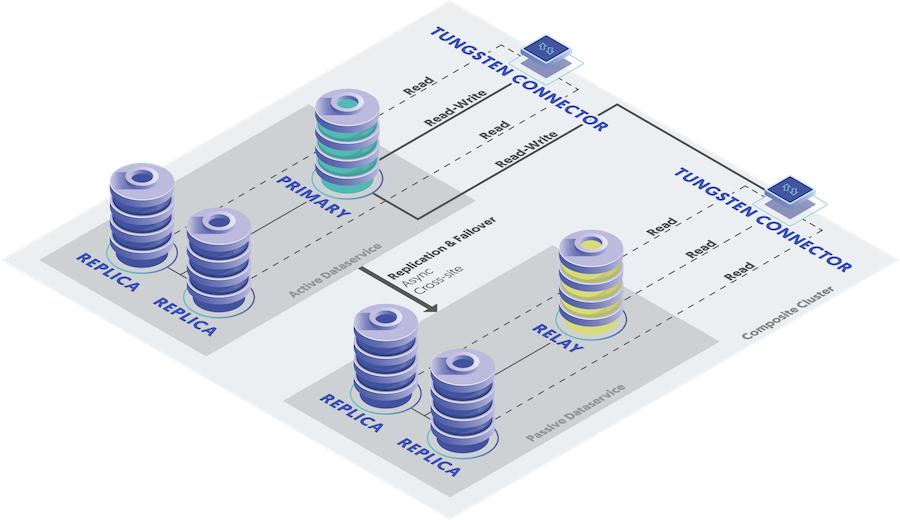Tungsten Cluster supports the creation of composite clusters. This includes multiple active/passive dataservices tied together. One of the dataservices is identified as the active, containing the Primary node and all other dataservices (passive) replicate from it.
Before continuing with deployment you will need the following:
The cluster name for each Active/Passive Cluster and a Composite cluster name to group them.
The list of datasources in each cluster. These are the servers which will be running MySQL.
The list of servers that will run the connector. Each connector will be associated with a preferred cluster but will have access to the Primary regardless of location.
The username and password of the MySQL replication user.
The username and password of the first application user. You may add more users after installation.
All servers must be prepared with the proper prerequisites. See Appendix B, Prerequisites for additional details.
Install the Tungsten Cluster package or download the Tungsten Cluster tarball, and unpack it:
shell>
cd /opt/continuent/softwareshell>tar zxftungsten-clustering-7.0.3-141.tar.gzChange to the Tungsten Cluster directory:
shell>
cdtungsten-clustering-7.0.3-141Create the
/etc/tungsten/tungsten.iniusing the example below as a template. Once created to suit your needs, run the tpm to perform the installation.shell>
vi /etc/tungsten/tungsten.ini[defaults] user=tungsten install-directory=/opt/continuent profile-script=~/.bash_profile replication-user=tungsten replication-password=secret replication-port=13306 application-user=app_user application-password=secret application-port=3306 rest-api-admin-user=apiuser rest-api-admin-password=secret connector-rest-api-address=0.0.0.0 manager-rest-api-address=0.0.0.0 replicator-rest-api-address=0.0.0.0[alpha] topology=clustered master=host1.alpha members=host1.alpha,host2.alpha,host3.alpha connectors=host1.alpha,host2.alpha,host3.alpha[beta] topology=clustered relay=host1.beta members=host1.beta,host2.beta,host3.beta connectors=host1.beta,host2.beta,host3.beta relay-source=alpha[gamma] composite-datasources=alpha,betaConfiguration group
defaultsThe description of each of the options is shown below; click the icon to hide this detail:
OS System User, for example tungsten. DO NOT use root
install-directory=/opt/continuentPath to the directory where the active deployment will be installed. The configured directory will contain the software, THL and relay log information unless configured otherwise.
profile-script=~/.bash_profileAppend commands to include env.sh in this profile script
For databases that require authentication, the username to use when connecting to the database.
The password to be used when connecting to the database using the corresponding
--replication-user.The network port used to connect to the database server. The default port used depends on the database being configured.
Database username for the connector
Database password for the connector
Port for the connector to listen on
- Specify the initial Admin Username for API access.
- Specify the initial Admin User Password for API access. Use rest-api-admin-pass in versions prior to 7.1.2.
connector-rest-api-address=0.0.0.0Address for the API to bind too.
manager-rest-api-address=0.0.0.0Address for the API to bind too.
replicator-rest-api-address=0.0.0.0Address for the API to bind too.
Configuration group
alphaThe description of each of the options is shown below; click the icon to hide this detail:
Replication topology for the dataservice.
The hostname of the primary (extractor) within the current service.
members=host1.alpha,host2.alpha,host3.alphaHostnames for the dataservice members
connectors=host1.alpha,host2.alpha,host3.alphaHostnames for the dataservice connectors
Configuration group
betaThe description of each of the options is shown below; click the icon to hide this detail:
Replication topology for the dataservice.
The hostname of the primary (extractor) within the current service.
members=host1.beta,host2.beta,host3.betaHostnames for the dataservice members
connectors=host1.beta,host2.beta,host3.betaHostnames for the dataservice connectors
Dataservice name to use as a relay source
Configuration group
gammaThe description of each of the options is shown below; click the icon to hide this detail:
composite-datasources=alpha,betaData services that should be added to this composite data service
Note
If you plan to make full use of the REST API (which is enabled by default) you will need to also configure a username and password for API Access. This must be done by specifying the following options in your configuration:
rest-api-admin-user=tungsten rest-api-admin-pass=secret
Run tpm to validate the installation. Providing no errors are return, you can then continue to install the software.
shell >
./tools/tpm validateshell >./tools/tpm installDuring the startup and installation, tpm will notify you of any problems that need to be fixed before the service can be correctly installed and started. If the service starts correctly, you should see the configuration and current status of the service.
Initialize your
PATHand environment.shell >
source /opt/continuent/share/env.sh
The Composite Active/Passive Cluster should be installed and ready to use.